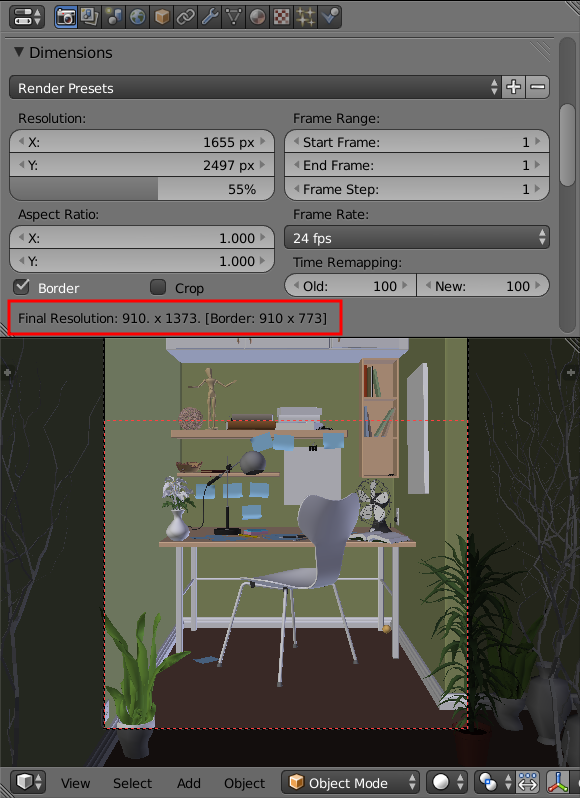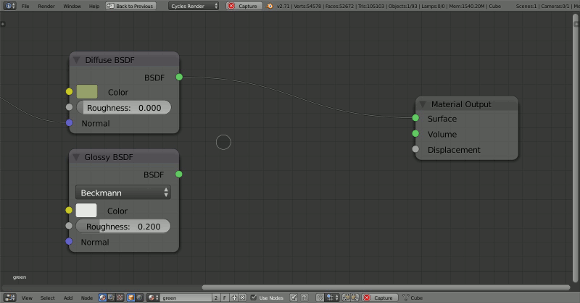5 Useful Blender Addons Everyone Should Use
If you've used Blender for any length of time, you've probably heard of the Blender Addons: plugins that allow you to do very specific things. And since the advent of Blender 2.5, there have been an avalanche of addons that cater to all different needs and requirements – some pointlessly hilarious and some that are immensely useful. In this post we'll be exploring the latter.
Here are my most used addons:
#1: Import Images as Planes
Authors: Florian Mayer (tstscr), mont29, matali
Documentation:http://wiki.blender.org/index.php/Extensions:2.6/Py/Scripts/Add_Mesh/Planes_from_Images
What It Does:
- Eliminates stretching when applying images to planes
- Creates the material node setups for you
This is probably the most useful of all addons in my arsenal. Prior to this addon, adding planes with textures was frustrating, because unless the image was exactly 1:1 in ratio, the image wouldn't fit the plane perfectly. So you had to scale the plane manually. But this addon cuts out all the hard work for you.
Once the Addon is enabled, go to the Add Menu, choose the Image as Planes entry:
Select the image you wish to import along with the type of material (left bar):
And voila! The material has been added for you, and the plane matched to the exact dimensions of the image:
#2: Amaranth Toolset
Authors: Pablo Vasquez, Bassam Kurdali, Sergey Sharybin
Documentation:http://pablovazquez.org/amaranth/
What it Does:
Provides a host of powerful functions that make using Blender less painful
Amaranth has too many functions to name here (see the full list), but these are my favourites:
1. Display Only Render Hotkey (ALT-SHIFT-Z)
Hides all those mess grids, empties and parent lines at the press of a button!
2. Camera as Render Border (Object Mode > W)
In renderview mode looking through the camera, you can tell Blender to only render what's within the borders of the camera. That way your computer doesn't slow to a holt trying to render things that aren't even in view!
3. Render Size Preview
When rendering at a percentage of the normal size (or using borders) Amaranth will tell you exact dimensions of the resulting image:
#3: Edit Linked Library
Authors: Jason Van Gumster (fweeb), Bassam Kurdali, Pablo Vasquez
Documentation:http://wiki.blender.org/index.php/Extensions:2.6/Py/Scripts/Object/Edit_Linked_Library
What it Does:
Allows you to select a linked object and edit the original blend file at the click of a button.
Example, here's a linked chair that we want to edit. Instead of searching your harddrive for the .blend, this addon puts a button in the toolbar that will open the original .blend:
Then once you finished editing, you can simply hit Return to Original File to go back. A huge timesaver!
#4: Node Wrangler
Authors: Bartek Skorupa, Greg Zaal
Documentation:http://wiki.blender.org/index.php/Extensions:2.6/Py/Scripts/Nodes/Nodes_Efficiency_Tools
What it Does:
Adds a bunch of timesaving functions for the node editor.
Similar to the Amaranth Toolset, but focused on the node editor. It allows you to quickly; combine nodes, preview material setups, copy settings, swap inputs and much much more. See the full list of features.
Here's one of my favourite features: lazy mix. When the addon is activated, simply hold ALT while RMB dragging over the shaders to mix them.
#5: Auto Render Tile Size
Authors: Greg Zaal
Documentation: wiki.blender.org/index.php/Extensions:2.6/Py/Scripts/Render/Auto_Tile_Size
What it Does:Automatically sets your Render Tile size (which is important for render times), depending on whether you've selected GPU, CPU or Border Rendering.
Here it is in action:
So that's my 5 most recommended addons!
Do you have any that aren't on the list? Post in the comments below!
- Reynante