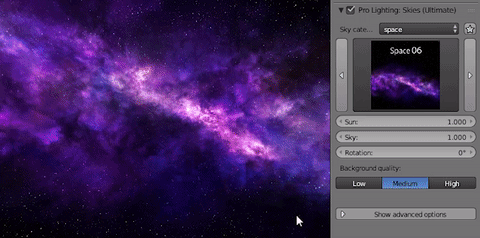How to Make Earth (Cycles)
It's been 5 years ago since I created this earth tutorial. And year after year, it's remained one of our most popular tutorials on the site! But since that tutorial was made using Blender Internal (boo!), I figured it was time for an remake using Cycles.
Also, as you can see it's more of a fun stylized result ;)
Finished Result
In the tutorial you'll learn:
- Easy texture mapping for spheres
- How to use maps to make more convincing materials
- Create a realistic sunflare entirely in Blender
- Adding glow, color grading and a warp effect in the compositor
Textures
All textures are from NASA but have been resized for easier use in blender.
Links
In the post I mentioned:
- This guy who made a super realistic earth in Cycles
- Another guy with a method for making a realistic earth atmosphere
- Understanding Composition tutorial
Space Background
In the tutorial I used Pro-Lighting Skies to make the deep space star background:
If you don't have it you can get Pro-Lighting Skies here. Alternatively, you can just use a star background, and add it as an image texture in the World Panel. It doesn't result in that much of a change ;)
Make something cool? Post it it in the comments below!
I'm really hoping to see some unique twists on this tutorial. Maybe an alien invasion? :P