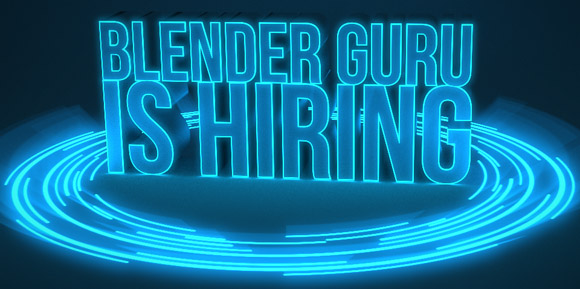Create a Photorealistic Fruit Splash
Depending on how much patience you have, the fluid simulator can be a rewarding experience or flat out disappointing. The truth is, no matter how experienced you are, there's always bit of a guess work that goes into using any sort of simulator. Usually the only way to achieve the perfect look is by trying hundreds of bakes until you finally get something that works.
So over the last week I've been continuously plodding away at different settings for the fluid simulator. In fact a few nights ago I excused myself from my group of friends to check on the progress of another simulation bake. "Wow you must work really hard!" said one of my friends. "Nope. I just do a lot of waiting." I replied. And wait you shall. It really is the key to simulations.
Hopefully this fluid simulation tutorial bridges that gap and saves you hours of experimentation time.
Finished Result
1920×1080 – 3000 samples – CPU Rendertime: 7 hours
Further Inspiration
Not sure where to take this tutorial? Check out the links below for some more splash inspiration:
- The Marmalade Identity - The best high speed photography you've ever seen
- Shooting a High Speed Fruit Splash - Helps to understand how it's photographed
- Compilation of High Speed Water Photography - Cool shots of real splashes
In other news...
I'm looking for two artists to join the Blender Guru team.
Anyway, I hope you enjoyed this tutorial! If you create something cool, please post it in the comments below :)