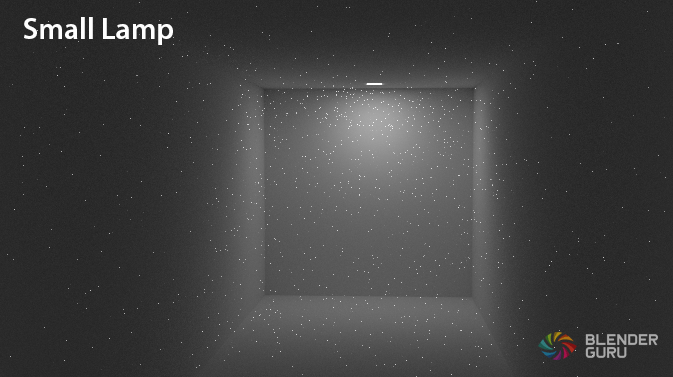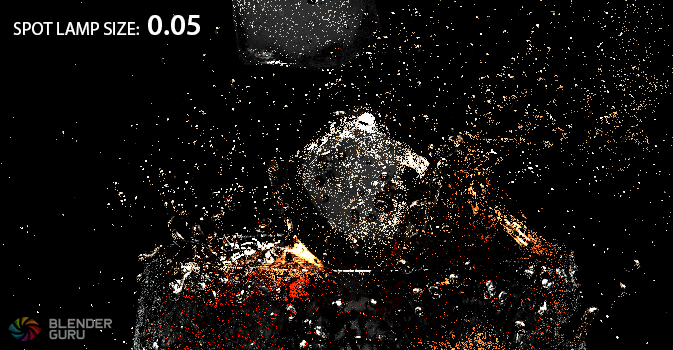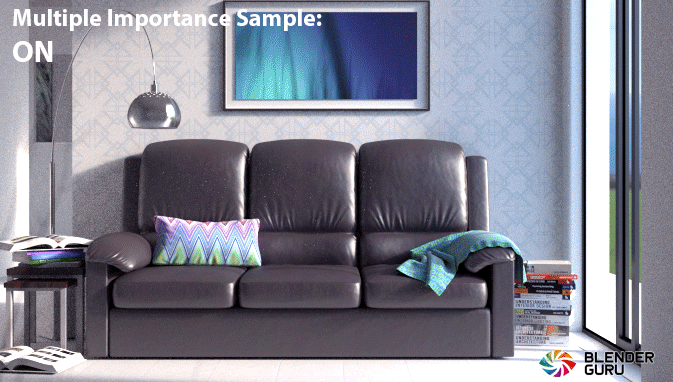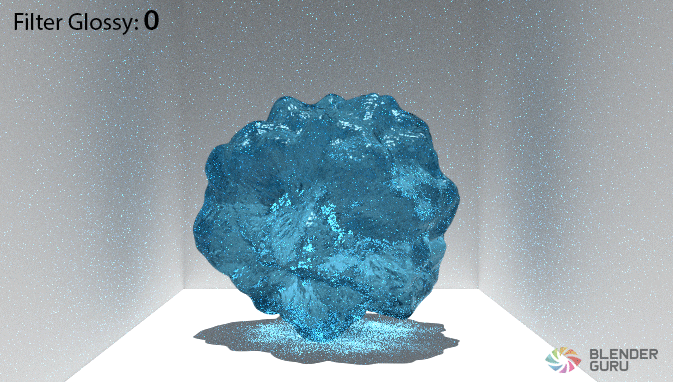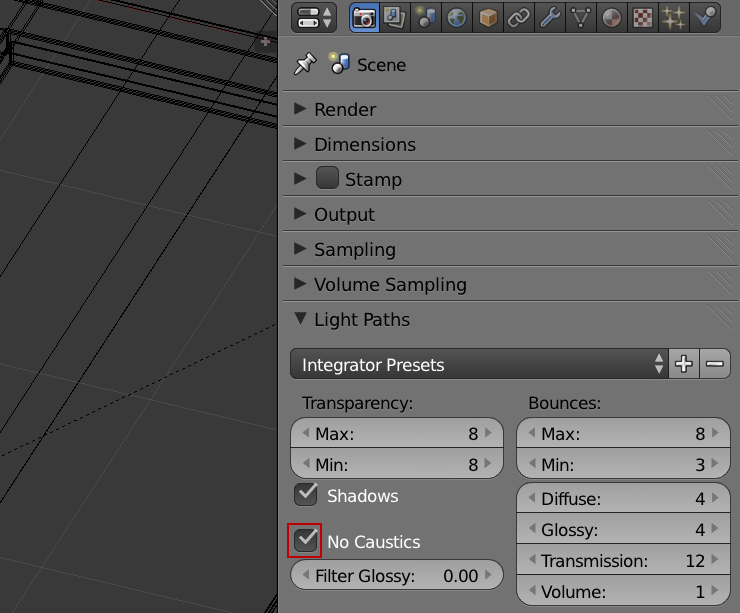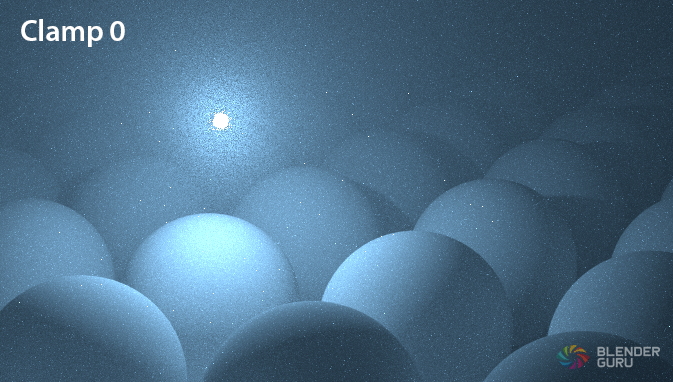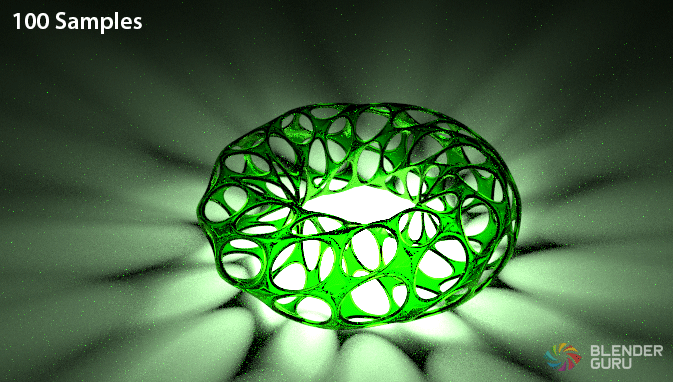7 Ways to Get Rid of Fireflies Once and For All
Fireflies are those tiny burnt out pixels, that ruin an otherwise great Blender render. But how to get rid of them? Here's several tricks that I've picked up over the years...
1. Use Bigger Light Sources
This is probably the #1 cause of fireflies.
With a tiny light source, Cycles has to work super hard to project light and shadows out of it. And since it's so small, it's very prone to error. Thus: Fireflies.
So this one is simple: increase the size of the lamp!
2. Use Bigger Shadow Sizes
This is especially important for rendering refractions, like glass or liquid.
Sharp shadows can cause huge issues in refractions. So just like before, use the larger lamp size so that Cycles doesn't have to try so hard to project light.
Found here:
3. Use "Multiple Importance Sampling" for HDRs
HDRIs are becoming more and more common for lighting scenes. But if you don't check Multiple Importance Sampling, or you'll get a LOT of fireflies!
Multiple Importance Sampling tells Cycles to treat the HDR like a lamp, and to assigns more samples to the brighter areas of the image. It should really be turned on by default, but for now, make sure you always turn it on!
Found here:
4. Use 'Filter Glossy'
This commonly ignored feature takes any caustics in your scene and blurs them.
This is especially useful for scenes with lots of shiny, glass or refractive materials.
Found here:
5. Check "No Caustics"
If 'Filter Glossy' didn't work, then try turning off caustics altogether.
Found here:
NOTE: This should be used sparing! Caustics are actually an important part of lighting your scene realistically. Because when bright sunlight hits a shiny object, you need that to bounce! You can see this demonstrated in the gif above. When caustics are removed, you'll notice see that valuable bounce lighting is missing (under Suzanne and on the back wall).
So try to keep caustics on unless it's causing more problems than its worth.
6. Use "Clamping"
The "Clamp" option is very effective at getting rid of fireflies. But! It should be used as a last resort, because it can have the side effect of reducing the brightness of other parts of your scenes.
Clamping works by setting the threshold for how high the maximum brightness in your scene can be, then crushing everything else. Thus, it's fantastic at destroying fireflies in the scene.
Found here:
Clamp Direct effects the fireflies caused by direct light (use rarely). Clamp Indirect effects the much more common fireflies caused by bounce lighting (so use this one first).
Since you don't want to lose the brightness of other parts of your scene, start with a high value (like 10), and work your way down until all your fireflies are gone.
7. More Samples
Yeah yeah, I know this one is obvious to some, but I still see plenty of examples online where this fits.
Sometimes what your scene really needs, is just longer rendering. You're supposed to sleep 8 hours a day anyway, so let it render! :)
Hope this list helps you fight off those persistent fireflies!
Got a tip of your own? Add it in the comments below!